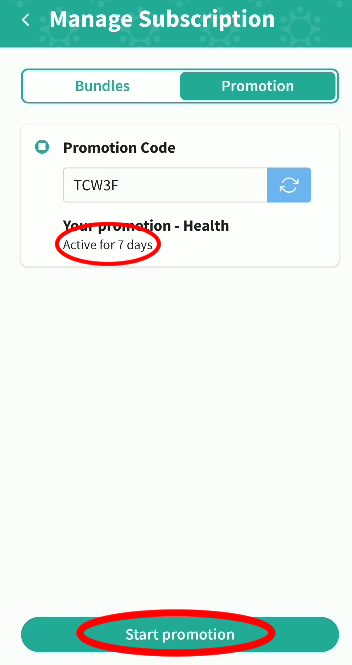It's easy to upgrade your room to a promoted room after starting your trial if you have an activation code from one of our partners
If you have an activation code, here are the steps to convert your room from a trial room to a promoted room:
After you initially create your trial room you have the opportunity to enter an activation code that will extend the length of the room subscription by the number of days associated with the activation code. To do this, first enter the room from the lobby and then click on the 3 dots in the upper right of the screen to go to the "room settings" screen:
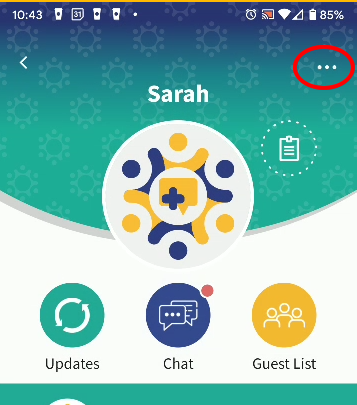
Next tap on "Manage Subscription"
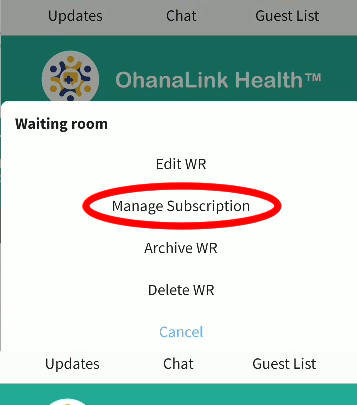
Now tap on "Promotion"
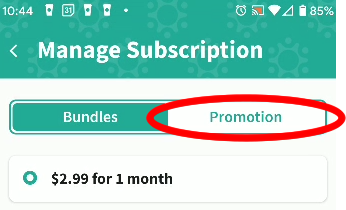
Next enter your activation code in the box and tap on the "review" button
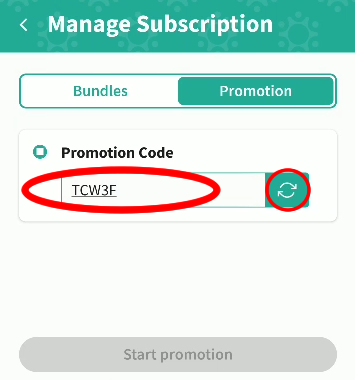
You will next be shown the details of the program associated with your activation code. To complete the process tap on the "Start Promotion" button